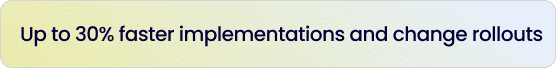Stop Manually Managing Configurations. SmartDeploy Handles It All.
Real-time automation to configure, validate, and migrate SAP SuccessFactors—without the rework, delays, or risk.
From project kickoff to post-go-live maintenance, SmartDeploy accelerates every phase of your SAP SuccessFactors journey. Automate changes, validate accuracy, and migrate configurations between environments with complete confidence.
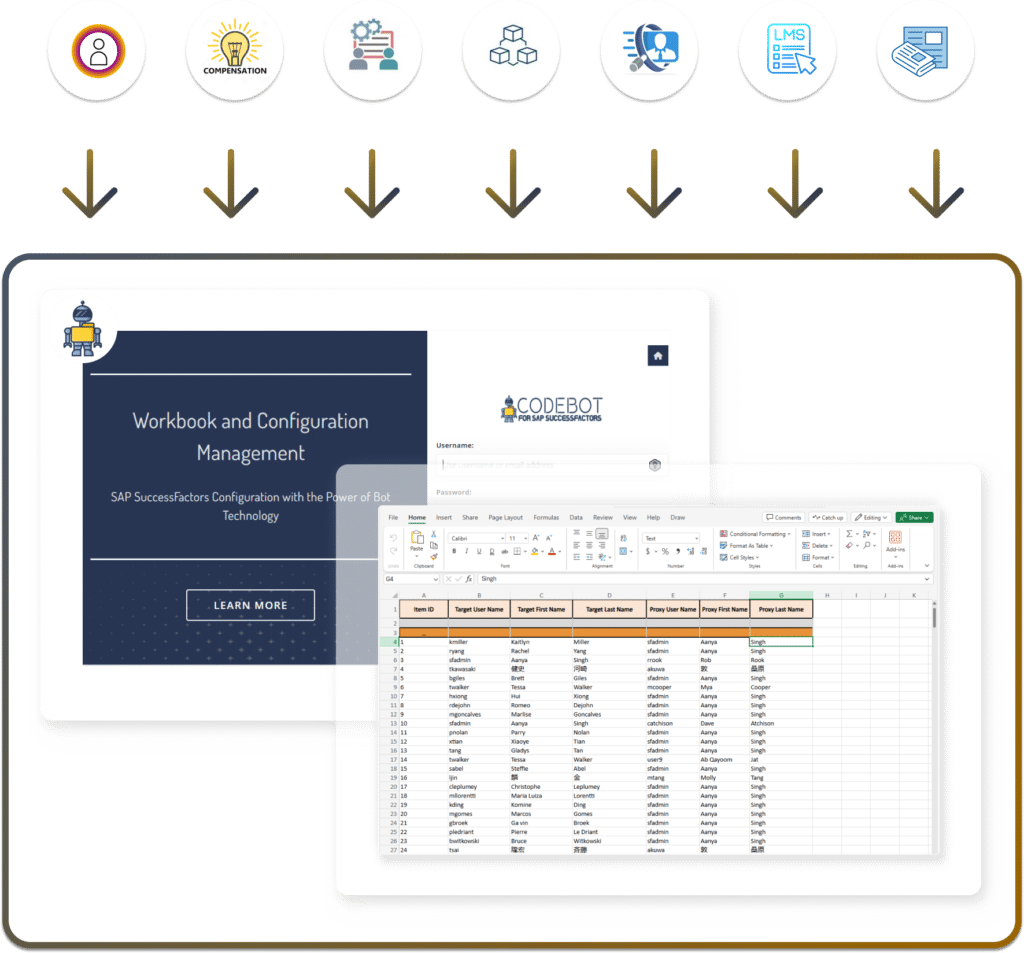
Manually replicating configurations across Dev, Test, and Prod creates delays and introduces risk
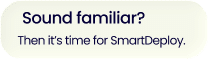
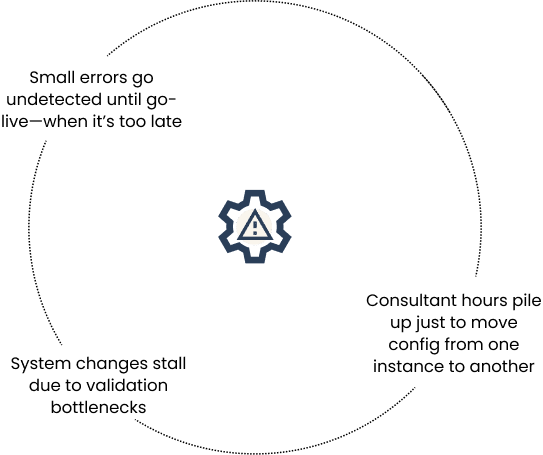
CodeBot SmartDeploy: Built for Speed and Accuracy
SmartDeploy removes the friction from SuccessFactors configuration with one seamless workflow.
Step 1
Configure with Confidence
Edit configurations directly in intelligent workbooks that are synced to your SuccessFactors environment.
No more clicking through UI fields. No more missed steps.
Step 2
Validate Instantly
Run automated validations to check for:
- Incomplete or inconsistent configuration
- Errors between workbook and system
- Compliance gaps in RBP or data structures
SmartDeploy catches issues before they cost you.
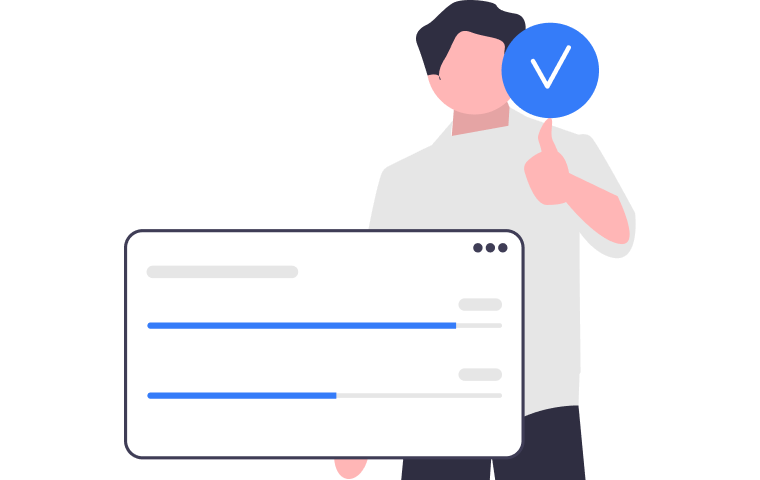
Step 3
Migrate Seamlessly
Move configurations across environments—Dev→Test→Prod—with automated precision.
No manual re-entry. No “did we miss that?” moments. Just a clean, fast, verified move.
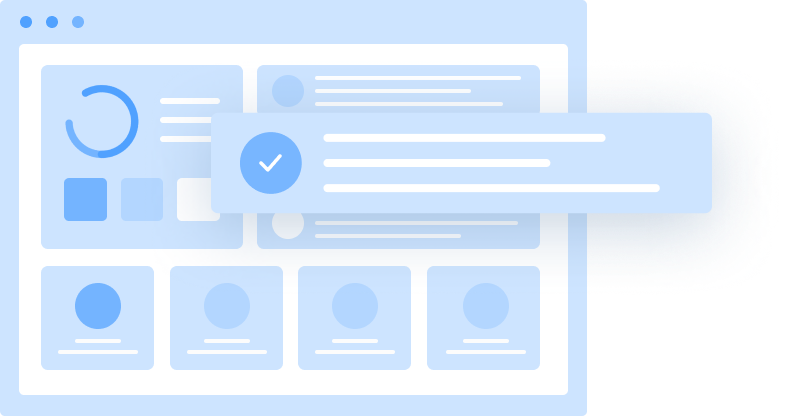
Why Teams Choose SmartDeploy
- Accelerate implementations by 30% or more
- Validate with confidence before changes go live
- Migrate without manual work or rework
- Reduce consultant dependency and costs
- Ensure system stability across all environments
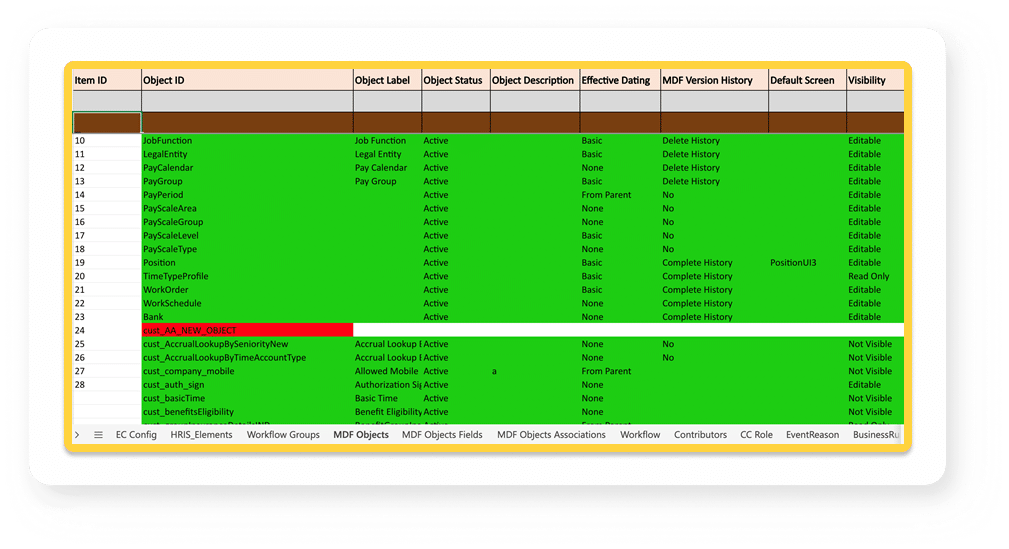
Who It's For
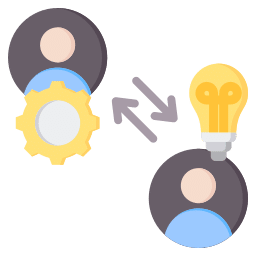
Implementation Consultants
- Speed up delivery
- Reduce error rates
- Standardize configuration handovers
HRIT & Admins
- Automate repetitive tasks
- Stay in sync across environments
- Validate with minimal effort
Security & Compliance Teams
- Prevent risky misconfigurations
- Maintain clean, permission-aligned systems
- Support audit readiness and governance
Modules Supported
SmartDeploy works across key SAP SuccessFactors modules:
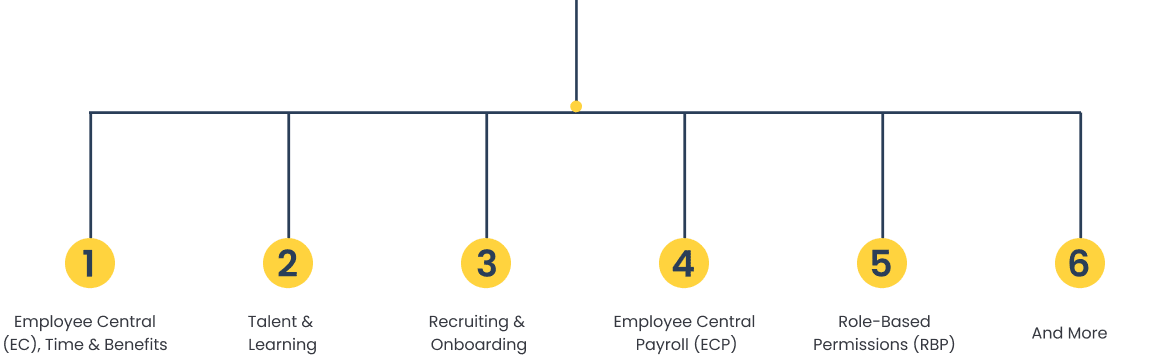
Get automation. Get accuracy. Get time back.
Let CodeBot’s SmartDeploy handle configuration changes—freeing your team to focus on delivery.
FAQs.
Ans.
SmartDeploy automates SAP SuccessFactors configuration tasks—including editing, validating, and migrating configurations between environments. It eliminates manual work, reduces errors, and speeds up implementation and maintenance cycles.
Absolutely. SmartDeploy isn’t just for new implementations. It’s used by HRIT and Admins to manage ongoing updates, validate changes, and sync configurations across Dev, Test, and Prod—without creating risk
SmartDeploy automatically checks your configurations against expected workbook logic. It flags inconsistencies, missing values, or errors before they’re applied—preventing system issues or failed migrations.
Yes. SmartDeploy gives you precise control over what’s moved, when, and to which environment. You can review what changed successfully, filter by field, and ensure safe rollout of configuration updates.
Yes. CodeBot follows enterprise-grade security practices. SmartDeploy only interacts with configuration metadata—no sensitive personal data is accessed or stored.
No. SmartDeploy is designed for both technical and semi-technical users. If you can use Excel and understand SAP SuccessFactors concepts, you’ll feel right at home.
SmartDeploy currently supports:
- Employee Central (EC) Core, Benefits and Time (Time Off, Time Tracking & Timesheet)
- Employee Central Payroll (ECP)
- Recruiting and Onboarding
- Compensation and Variable Pay
- Talent and Learning (PM/GM, LMS, CDP, Succession etc)
- Platform (Role-Based Permissions (RBP), Picklist, Translations etc)
- SAP HCM OM & PA (Coming Soon)
More modules are being added regularly.