Workbook Builder by CodeBot
Generate ready-to-use SAP SuccessFactors configuration workbooks—instantly. Accurate, audit-ready SuccessFactors documentation in minutes—not days!
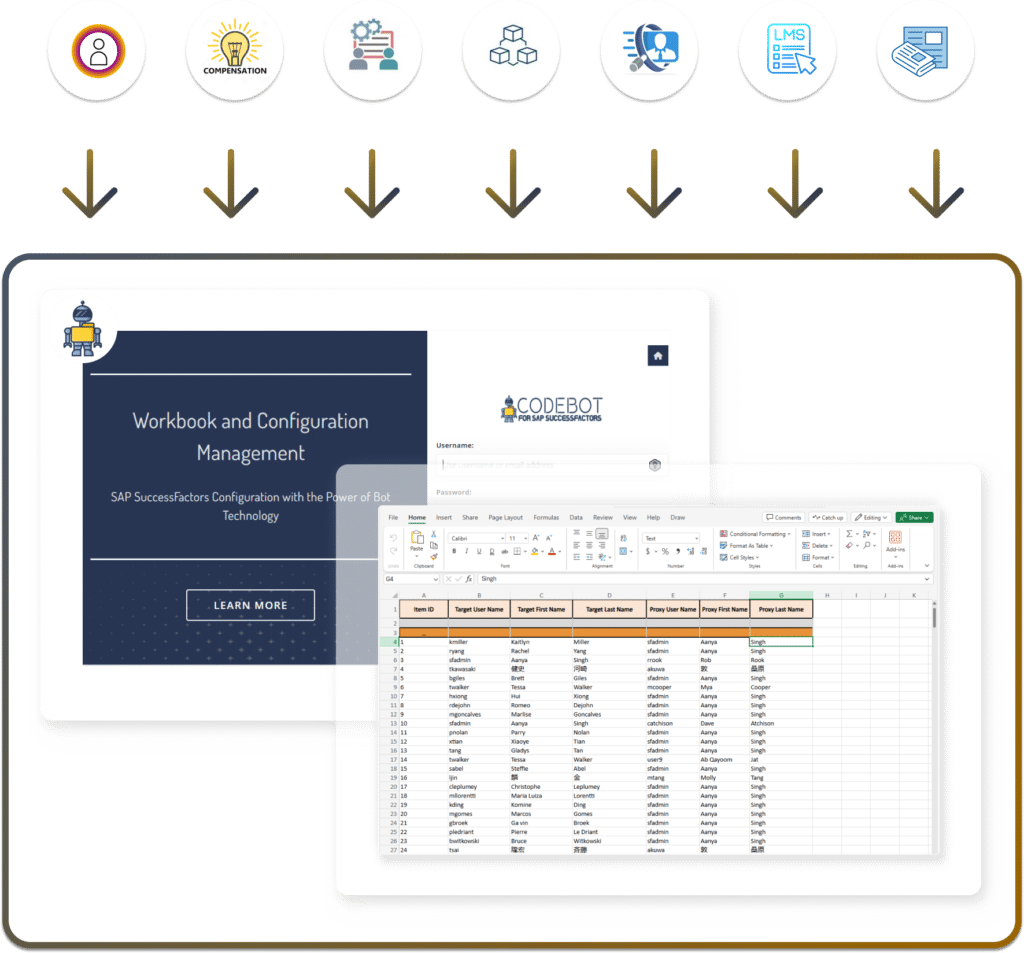
If you’re managing SAP SuccessFactors without automation, you’re likely stuck in the same cycle:
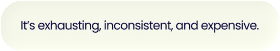
And every hour your team spends on documentation is an hour they’re not spending on strategy, optimization, or delivery.
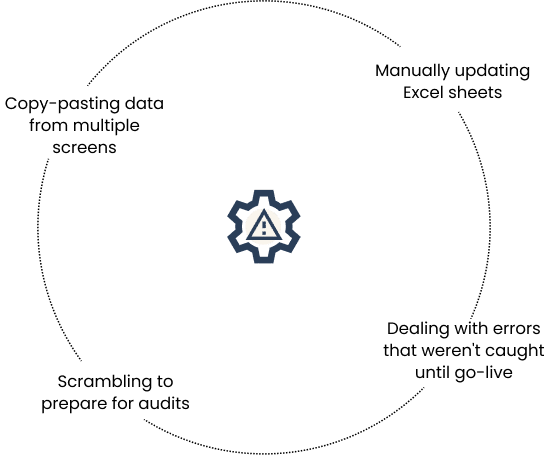
Workbook Builder ingests and analyzes your SAP SuccessFactors data in real-time—including Employee Central, Payroll, and Role-Based Permissions—and produces clean, comprehensive workbooks that are ready to use and audit.
No manual setup. No outdated spreadsheets. Just reliable, intelligent documentation.
How It Works
Step 1
Connect
Securely integrate Workbook Builder with your SAP SuccessFactors instance.
No manual login. No risky data exports.
The platform pulls your live configuration data—including Employee Central, Payroll, and Role-Based Permissions—automatically.
Step 2
Curate
CodeBot organizes your configuration data into clean, modular worksheets. Everything is grouped, structured, and labeled for clarity, completeness, and usability.
- EC, ECP, RBP, and other modules are segmented by design
- Hidden errors or gaps are surfaced
- Data is validated before workbook generation
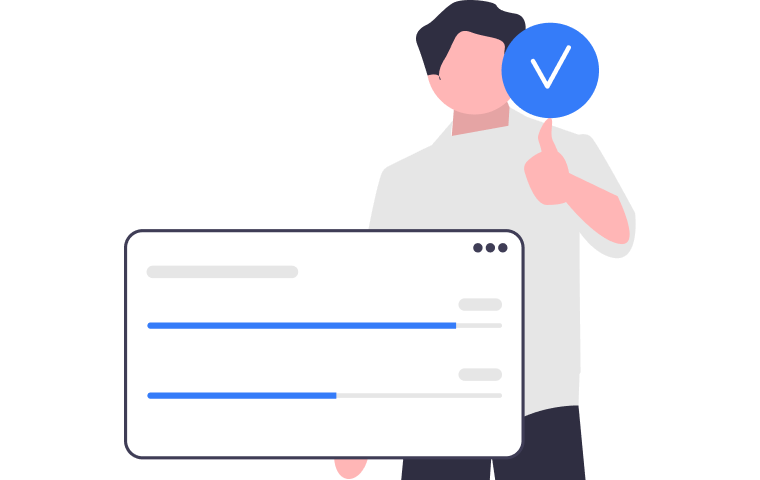
Step 3
Deliver
With a single click, generate polished, presentation-ready configuration workbooks that are:
- Fully accurate and exportable
- Consistent across teams and environments
- Ready for implementation, migration, or audit
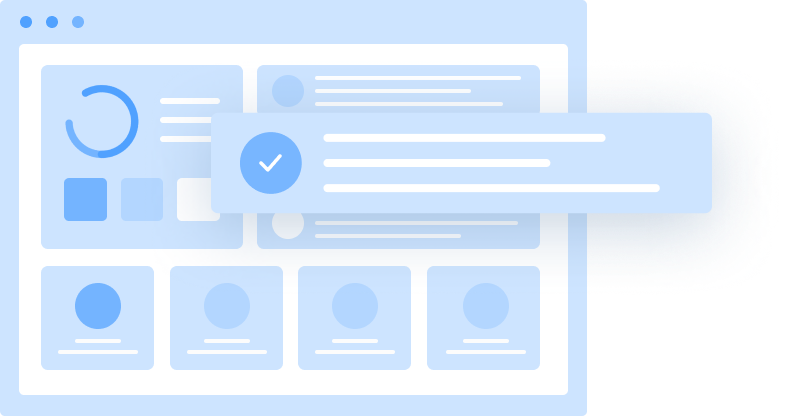
When You Automate Workbooks, You Also…
- Accelerate delivery across implementations and internal rollouts
- Reduce project risk with accurate, version-controlled specs
- Unify teams around a single source of truth
- Strengthen compliance with exportable, auditable configuration files
- Reclaim time for process improvement, optimization, and innovation
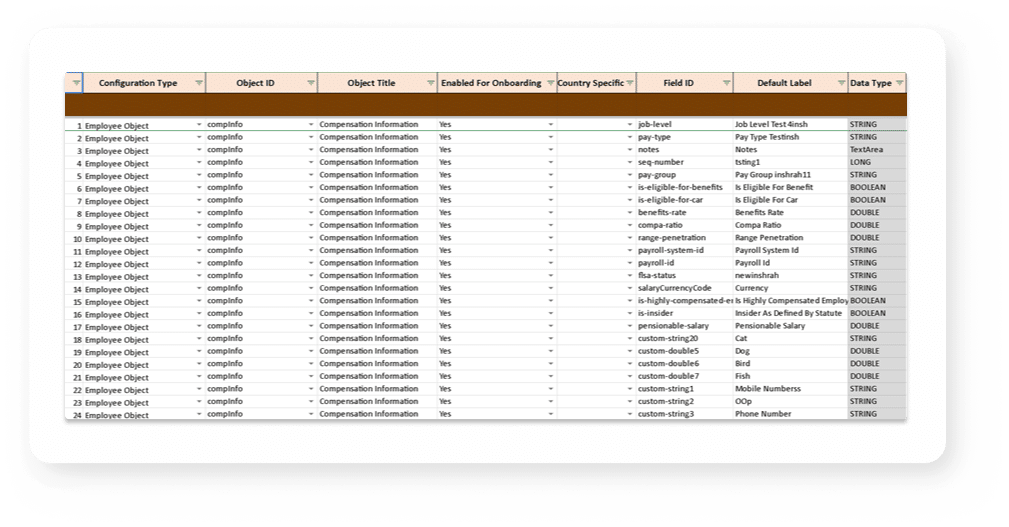
Built for Speed. Designed for Accuracy. Trusted by Experts.
In just minutes, Workbook Builder automates what typically takes hours—if not days. No manual screenshots, no Excel gymnastics, no second-guessing.
This Isn’t Just Documentation. It’s a Game-Changer.
Our users love the power of CodeBot! Give us 30 minutes, and we’ll show you how to transform HR configurations for SAP SuccessFactors.
Who It's For
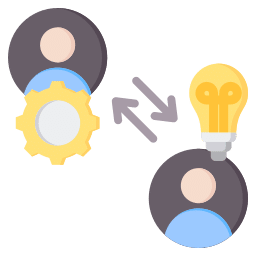
Implementation Consultants
- Build trust with clients using consistent, professional documentation
- Deliver faster, with fewer errors
- Standardize deliverables across multiple rollouts
HRIT & System Admins
- End the Excel chaos
- Maintain alignment across Dev, Test, and Prod
- Always be audit-ready, always in control
IT Compliance & Security Teams
- Access clean RBP documentation with a click
- Pull configurations instantly during audits
- Spot misconfigurations before they become risks
Proven Impact TESTIMONIALS
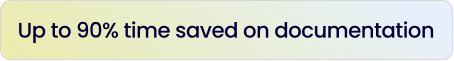
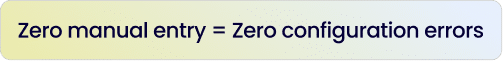
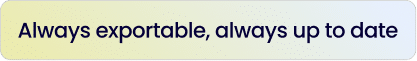
Ready to Build Smarter?
Let CodeBot handle the grunt work
So your team can focus on what actually moves the business forward.
FAQs.
Ans.
Workbook Builder automatically creates complete, structured configuration workbooks for your SAP SuccessFactors instance. These include modules like Employee Central, Employee Central Payroll, and Role-Based Permissions, with accurate, organized data that’s ready for implementation, audits, or documentation.
Manual spreadsheets are time-consuming, error-prone, and quickly outdated.
Workbook Builder connects directly to your SuccessFactors instance, pulling live data and generating clean, current documentation—without the copy-paste chaos.
Yes. CodeBot connects securely to your SAP SuccessFactors instance and only pulls configuration metadata—not personal or transactional data. It adheres to enterprise-grade security and compliance standards.
Absolutely. Workbook Builder supports multiple SAP SuccessFactors environments (Dev, Test, Prod) and helps keep them aligned by generating instance-specific workbooks for each.
No. It’s designed for both technical and functional users. Whether you’re a consultant, HRIT admin, or business analyst, you can generate workbooks with just a few clicks.
As often as needed. Workbook Builder can be used on-demand—generate a fresh workbook any time you make changes or need an updated snapshot.
Yes. One of Workbook Builder’s core strengths is its ability to produce audit-ready documentation instantly—structured, complete, and easily exportable for compliance teams.
